Matplotlib绘图中颜色映射的选择和设置。
1. Matplotlib原生色阶
使用Matplotlib库中自带的颜色映射。使用方式为:
1 | import matplotlib.pyplot as plt |
可以通过”色阶名_r“的方式倒置色阶顺序(该方式也可用于NCL的色阶)。
主要分为5种类型的色阶:
1.顺序色阶:同种颜色,逐渐加深。
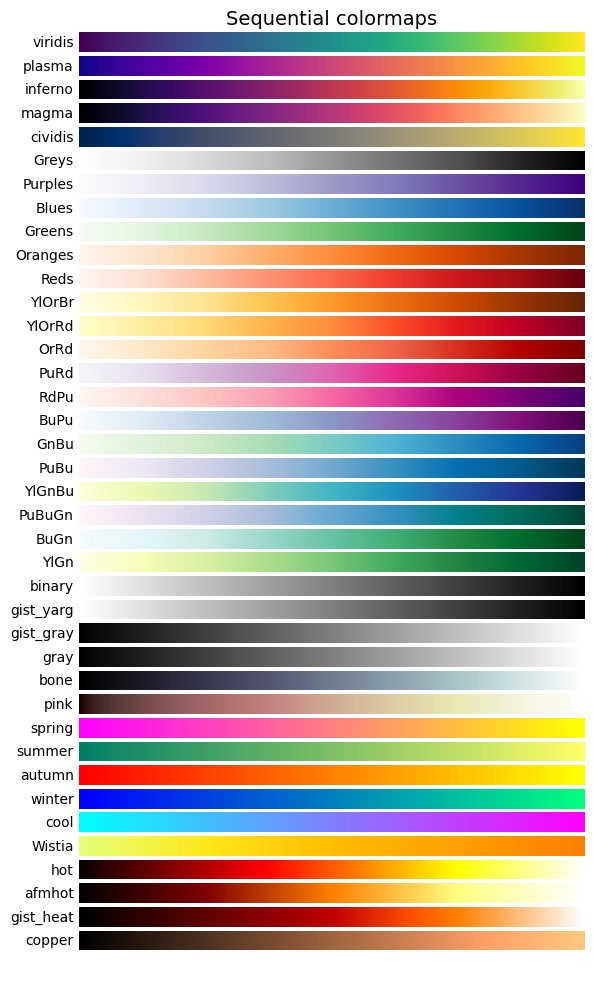
2.发散色阶:中间为白色,向两端加深。
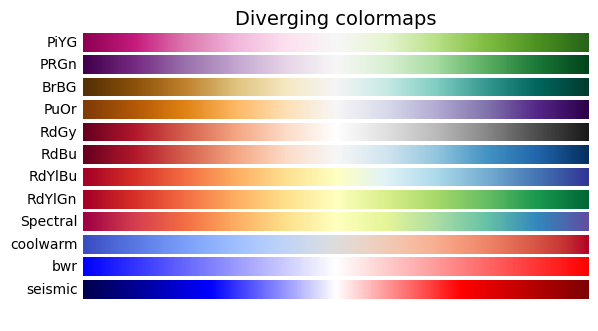
3.循环色阶:以相同的颜色开始和结束。
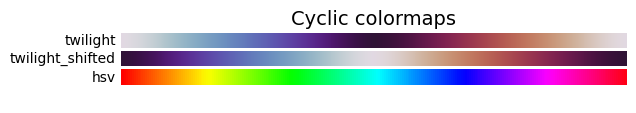
4.固定色阶:颜色固定排列。
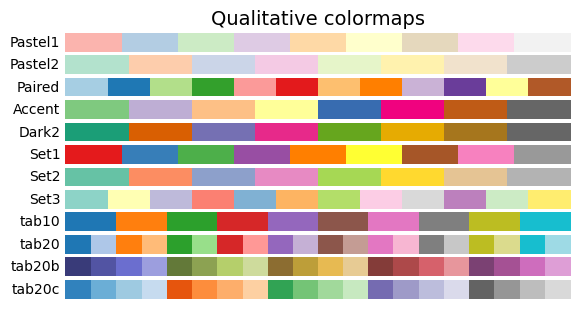
5.其它。
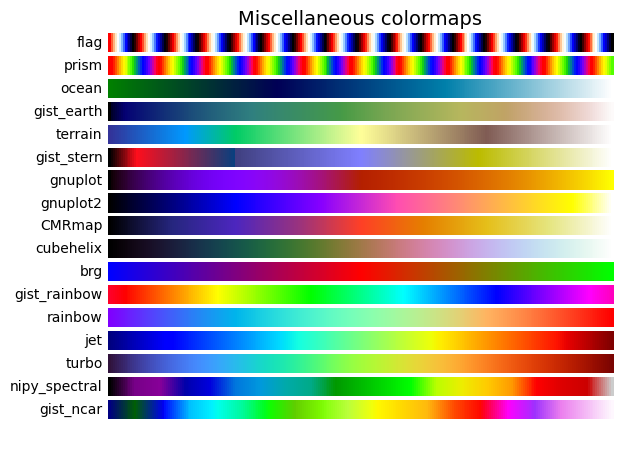
这里瞬变把Matplotlib中的颜色对应名也一起给出:
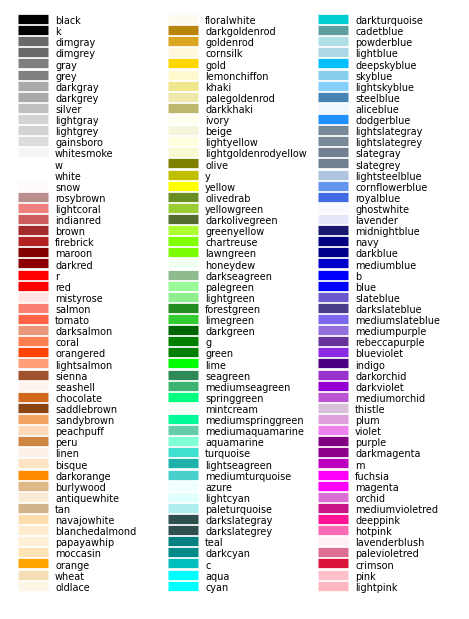
参考:https://matplotlib.org/stable/users/explain/colors/colormaps.html
2. NCL原生色阶
NCL包含了丰富的色阶模版,这里推荐通过安装cmaps库来调用(https://github.com/hhuangwx/cmaps):
1 | conda install -c conda-forge cmaps |
用法很简单:
1 | import cmaps |
特别是还方便地提供了4种颜色处理方法:
色阶切片:
1
2cmps.amwg256[20:-20:2]
cmps.amwg256[-20:20:-2]添加颜色:
1
cmps.amwg256+WhiteBlueGreenYellowRed
色阶插值:
1
2cmaps.amwg256.interp(50)
cmaps.amwg256.interp(1000)设定颜色数量:
1
cmaps.amwg256.to_seg(N=100)
这里我将NCL官网图库中的色阶列在下边(按类型):
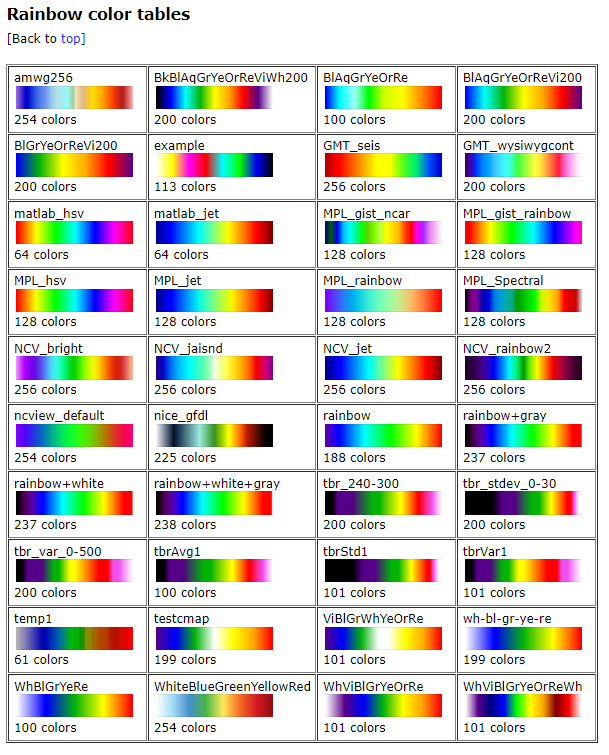
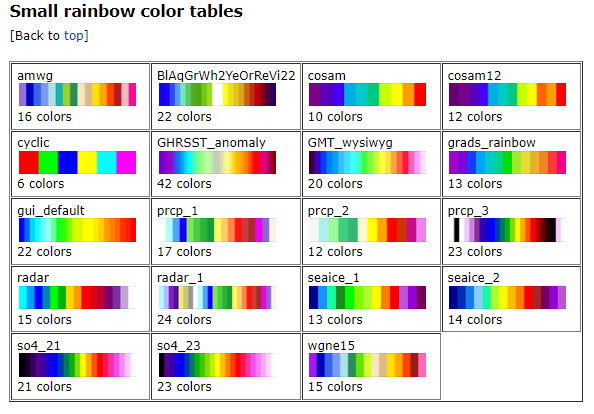
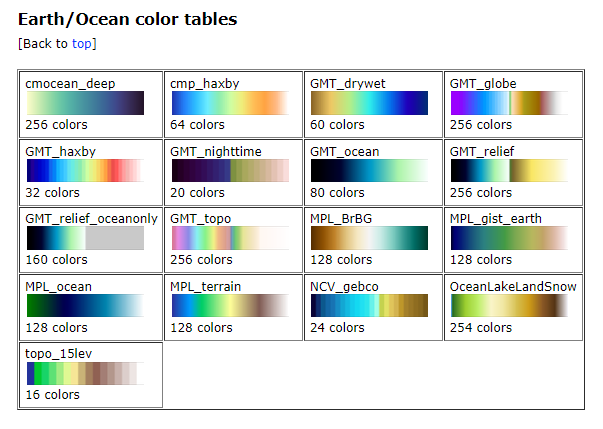
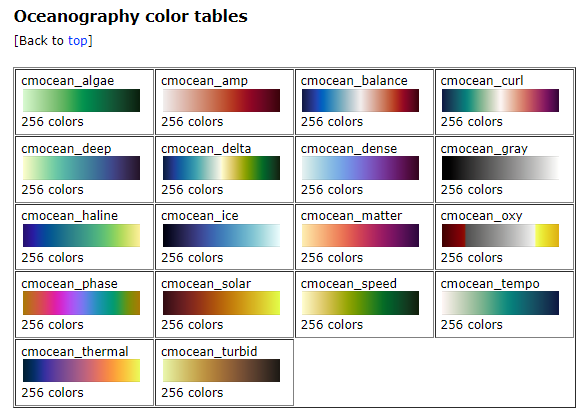
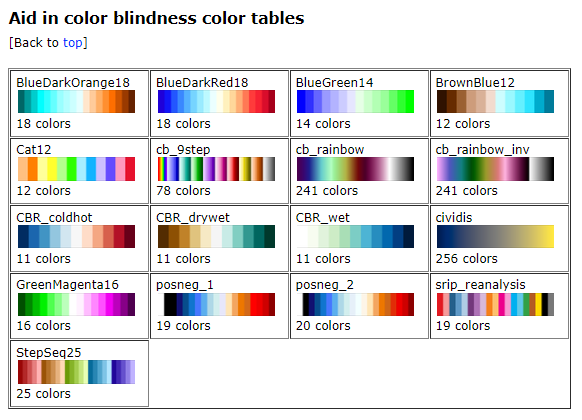
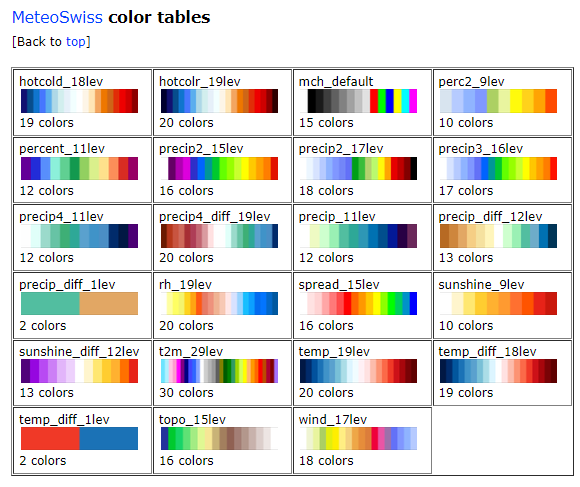
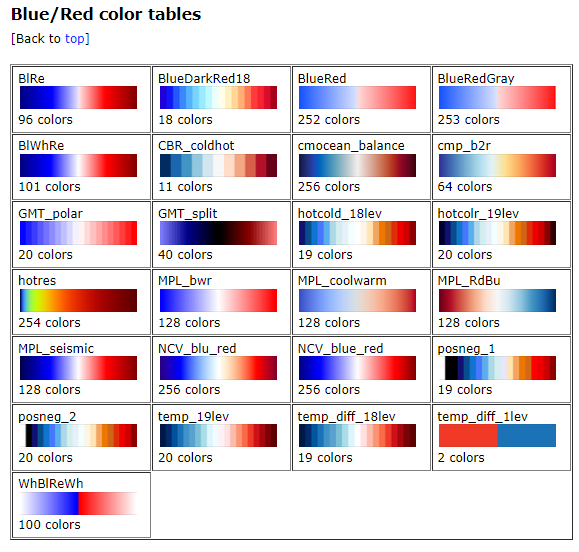
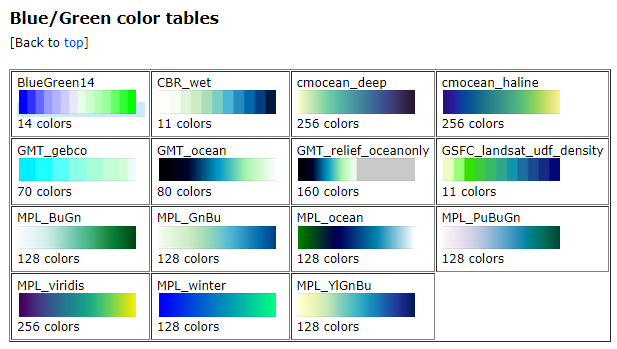
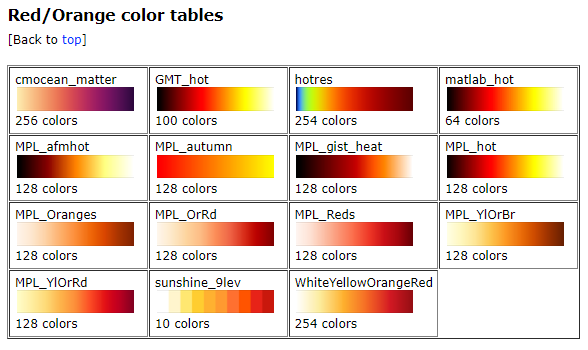
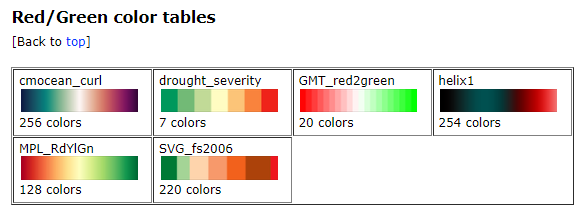
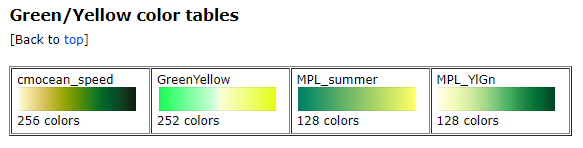
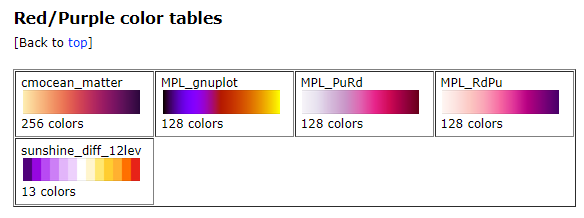
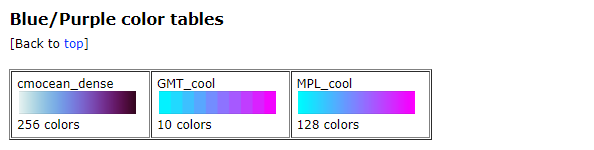

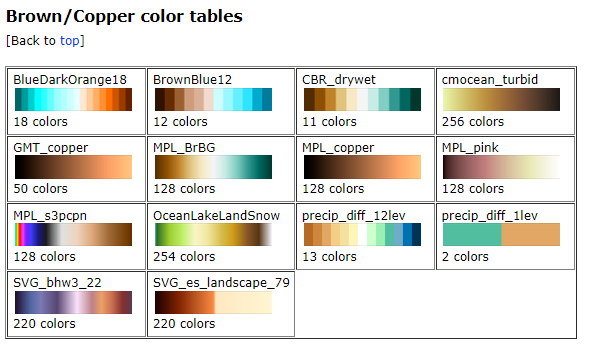
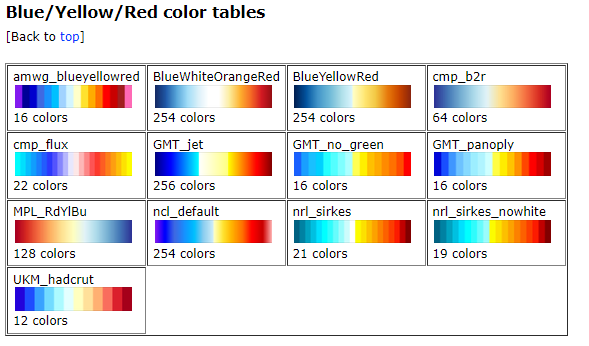
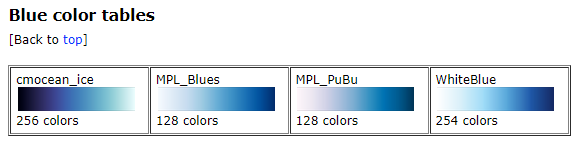
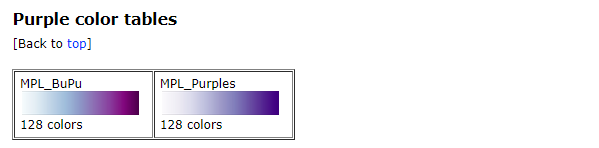
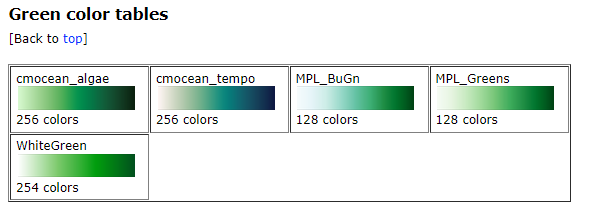
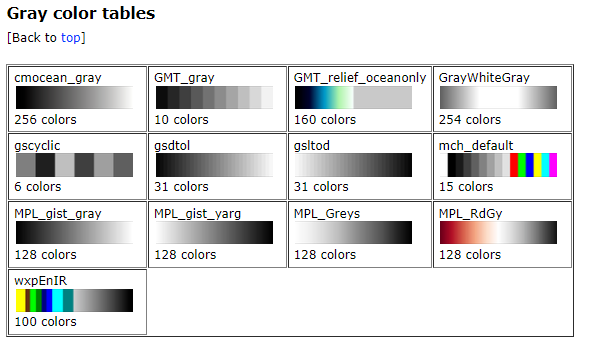
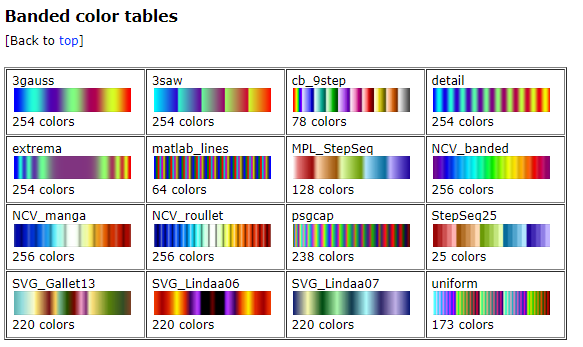
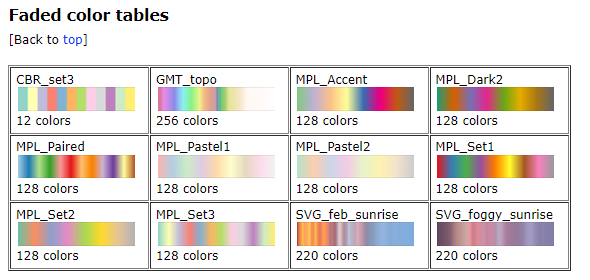
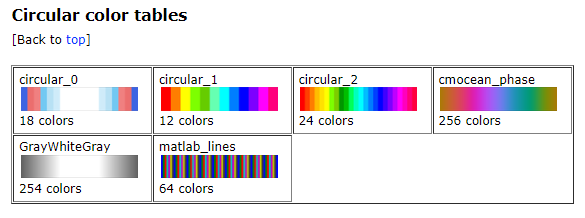
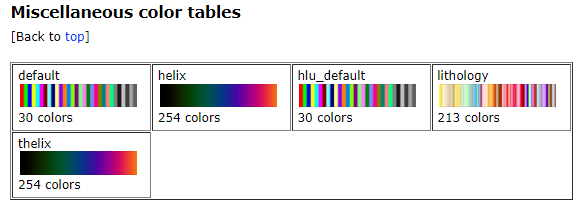
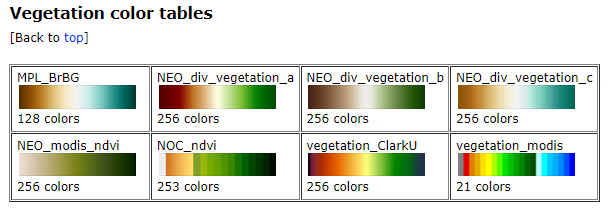
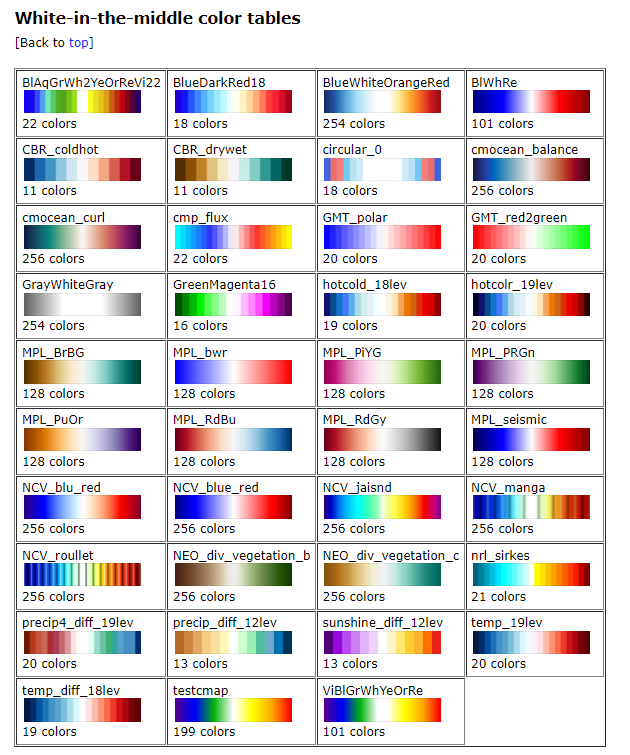
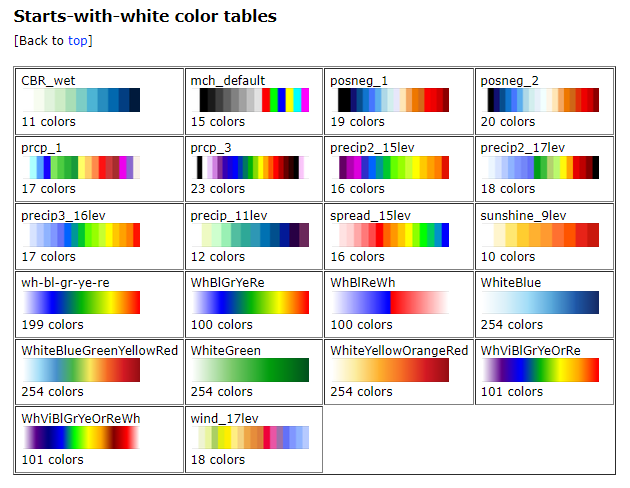
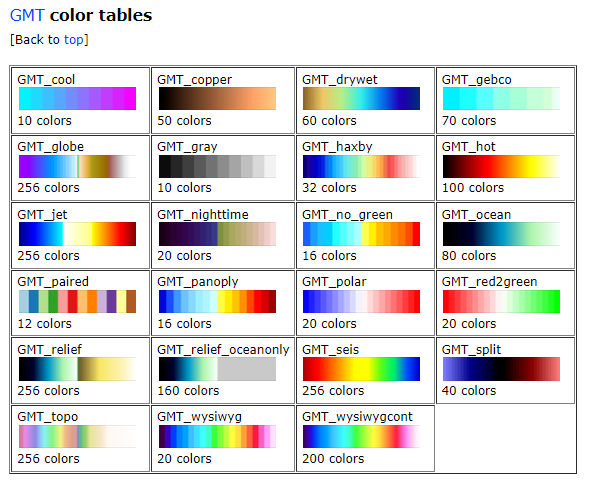
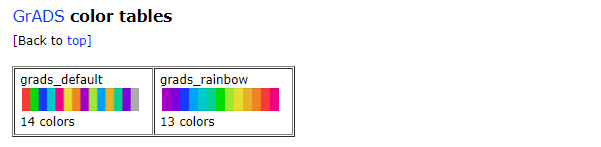
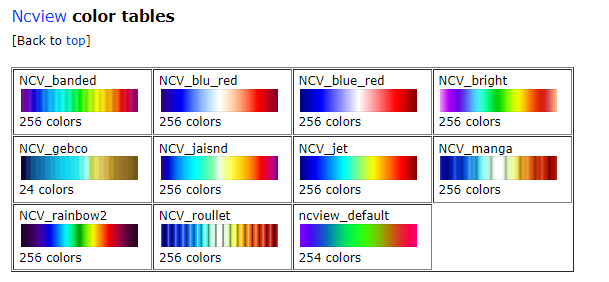
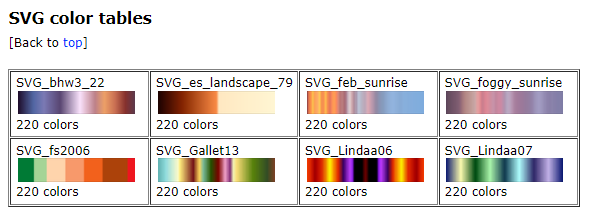
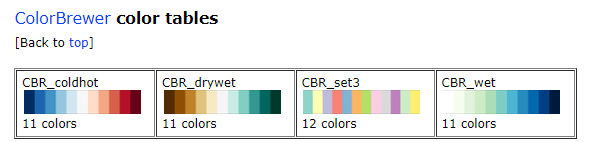
3. 自定义颜色
这里推荐几个自定义颜色配色方案网站:
- Colors: https://coolors.co/palettes/trending
- Color Hunt: https://colorhunt.co/
- Adobe Color: https://color.adobe.com/zh/create/color-wheel
- 渐变色工具: https://c.runoob.com/more/gradients/#LemonLime