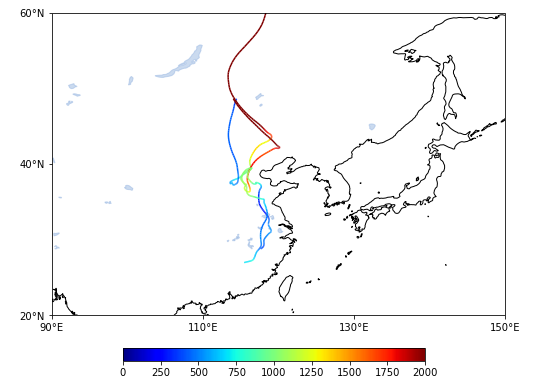之前在简书有发布过Python气象数据处理与绘图(12):轨迹(台风路径,寒潮路径,水汽轨迹)绘制,提问的人比较多,这里我给出比较完整的方法和代码。实际上本质还是循环(应该还有更简便的办法,有思路的小伙伴可以留言反馈)。由于之前的文件过于复杂,这次我重新使用Hysplit模式追踪了一些路径,数据文件供大家测试使用。
数据文件结构如下:
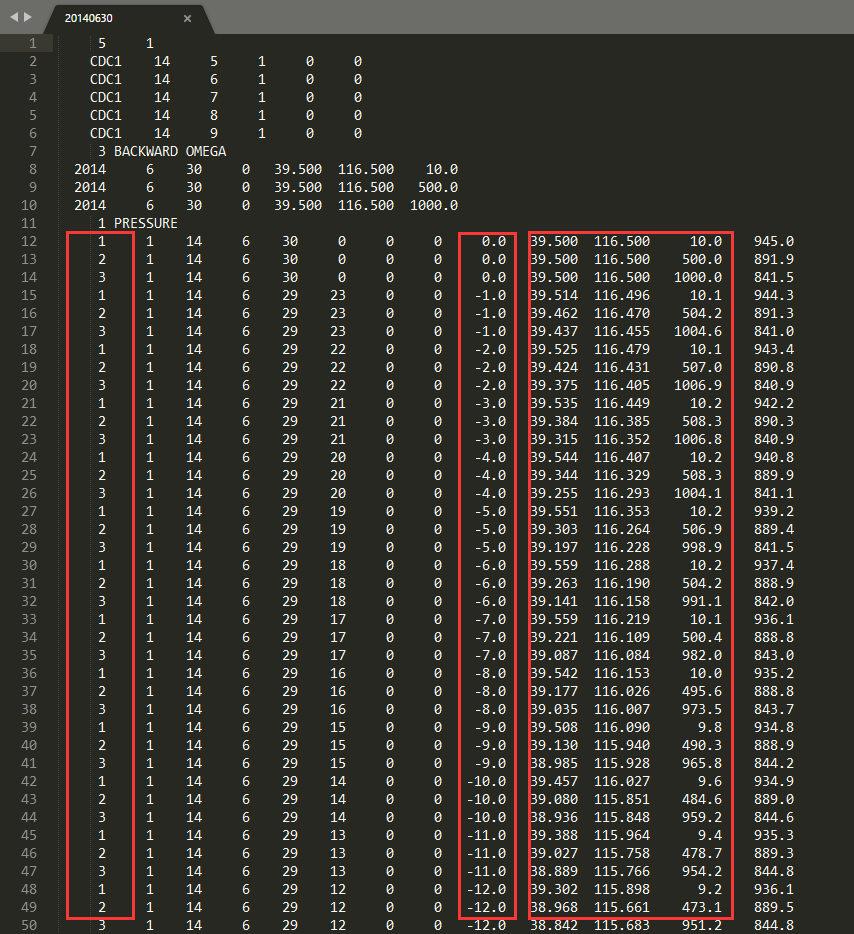
这里解释一下红色框住的部分,(Hysplit模式运行一次默认从10,500,1000米三个高度追踪三条轨迹)第一个框为三条轨迹的序号,第二个框为追踪事件,这里-1.0指的是后向模拟1小时,我文件提供的是后向5天的追踪,所以最后会到-120。第三个框就是三维位置了。我一共提供了5次模拟的数据,一共是5*3=15条轨迹,每个轨迹为121(120+1起点)个时间点。
读取文件:
1 | import numpy as np |
绘制图形(这里只画了5条序号为2的轨迹):
1 | from matplotlib.collections import LineCollection |
输出图形如下: